Xero Training for Small Business Owners
Unlock the full potential of Xero with our three-module training course designed to empower business owners and managers in efficient financial management. From setting up your Xero account to mastering day-to-day operations and delving into payroll intricacies, this comprehensive program combines step-by-step online videos with downloadable resources. Gain hands-on experience, streamline your financial tasks, and elevate your business to new heights with our expert-led training.
Sign up now to become a Xero expert and take control of your financial success.
The course includes
Our course is broken down into three modules.
Module one is all about getting set up and started on Xero. We run through in detail about how to create, set up and get started using Xero for the first time, to ensure that you get started on the right foot from the get-go.
The second module is designed to teach you how to use Xero for your day to day finance operations. It teaches you everything from creating sending invoices, managing bills and expenses and ensuring that your financial information is managed and organised in a way that creates meaningful numbers for your business.
In module three, we dive deep about how to manage your employees and the powerful payroll features Xero has on offer.
What It Will Do For You
Time Savings and Efficiency:
Learn to efficiently navigate and use Xero, saving time on daily financial tasks and allowing more focus on business growth.
Accurate Financial Management:
Develop skills for precise bookkeeping, reducing errors, and ensuring compliance with financial regulations.
Improved Decision-Making:
Utilise Xero's reporting and analysis tools to make informed, data-driven decisions that contribute to business success.
Enhanced Cash Flow Management:
Master features for monitoring and managing cash flow, promoting financial stability and timely payments.
Cost Savings and Scalability:
Reduce the need for external accounting services, potentially saving costs, while also gaining skills for adapting Xero to business growth and scalability.
How It Works
Let's break down the structure of the Xero training course with three modules: "Getting Set Up on Xero," "How to Use Xero," and "How to Use Xero Payroll," along with online videos and downloadable resources.
1. Getting Set Up on Xero:
- Objective: This module focuses on the initial setup of Xero for a business. Participants will learn how to create and customize their Xero account, set up bank accounts, add contacts, and configure basic settings.
- Content:
- Overview of Xero's interface and key features.
- Step-by-step guide to creating a new Xero account for a business.
- Configuration of bank accounts and connection to Xero.
- Adding and managing contacts, such as customers and suppliers.
- Customizing settings to align with the business's requirements.
2. How to Use Xero:
- Objective: This module delves into the day-to-day use of Xero for common financial tasks. Participants will gain hands-on experience in creating and managing invoices, tracking expenses, reconciling bank transactions, and generating financial reports.
- Content:
- Invoicing and payment tracking features.
- Recording and categorizing business expenses and bills.
- Bank reconciliation processes within Xero.
- Generating and interpreting financial reports for better decision-making.
- Tips and shortcuts for efficient use of Xero in daily operations.
3. How to Use Xero Payroll:
- Objective: This module is dedicated to understanding and using Xero's payroll features. Participants will learn to set up employee profiles, process payroll runs, handle tax obligations, and generate payroll reports.
- Content:
- Setting up employee profiles and payroll details.
- Processing payroll runs, including salary calculations and deductions.
- Managing tax obligations and compliance within Xero Payroll.
- Generating payroll reports for record-keeping and compliance purposes.
- Troubleshooting common payroll issues.
Video tutorials provide a visual and interactive learning experience.
- Step-by-step demonstrations of key Xero functions.
- Real-life examples of using Xero for various tasks.
- Walkthroughs of the setup process, daily operations, and payroll functions.
Supplementary materials, such as PDF guides and checklists, for offline reference.
Templates for common Xero tasks, like invoice templates and expense tracking sheets.
Written explanations and summaries accompanying video lessons.
You may progress through the modules sequentially, with each module building on the knowledge gained in the previous one.
Online videos provide visual instruction, allowing participants to observe and replicate tasks in their own Xero accounts.
Downloadable resources offer additional support and reference materials for participants to reinforce their learning.
This structured approach aims to equip you with the skills needed to navigate Xero effectively, from the initial setup to daily financial management tasks and specialised payroll functions.
The combination of online videos and downloadable resources ensures a comprehensive and accessible learning experience.
The Investment
A lot of personalised training could cost upwards of $1,000 (or more).
But this course shows you even more than what you might learn from those expensive one-on-one training alternatives, but at a fraction of the cost.
The price of this course is just $198!
I know that once you go through the materials, you will absolutely love it
...And I'm hoping that maybe you'll tell your friends about it and give it a nice review :-)
TAKE ACTION. SIGN UP NOW!
ABOUT
Helping your business become financially successful by helping you understand your numbers
SATURDAY STRATEGY
Every Saturday you will get 1 actionable strategy to improve the cash flow in your business